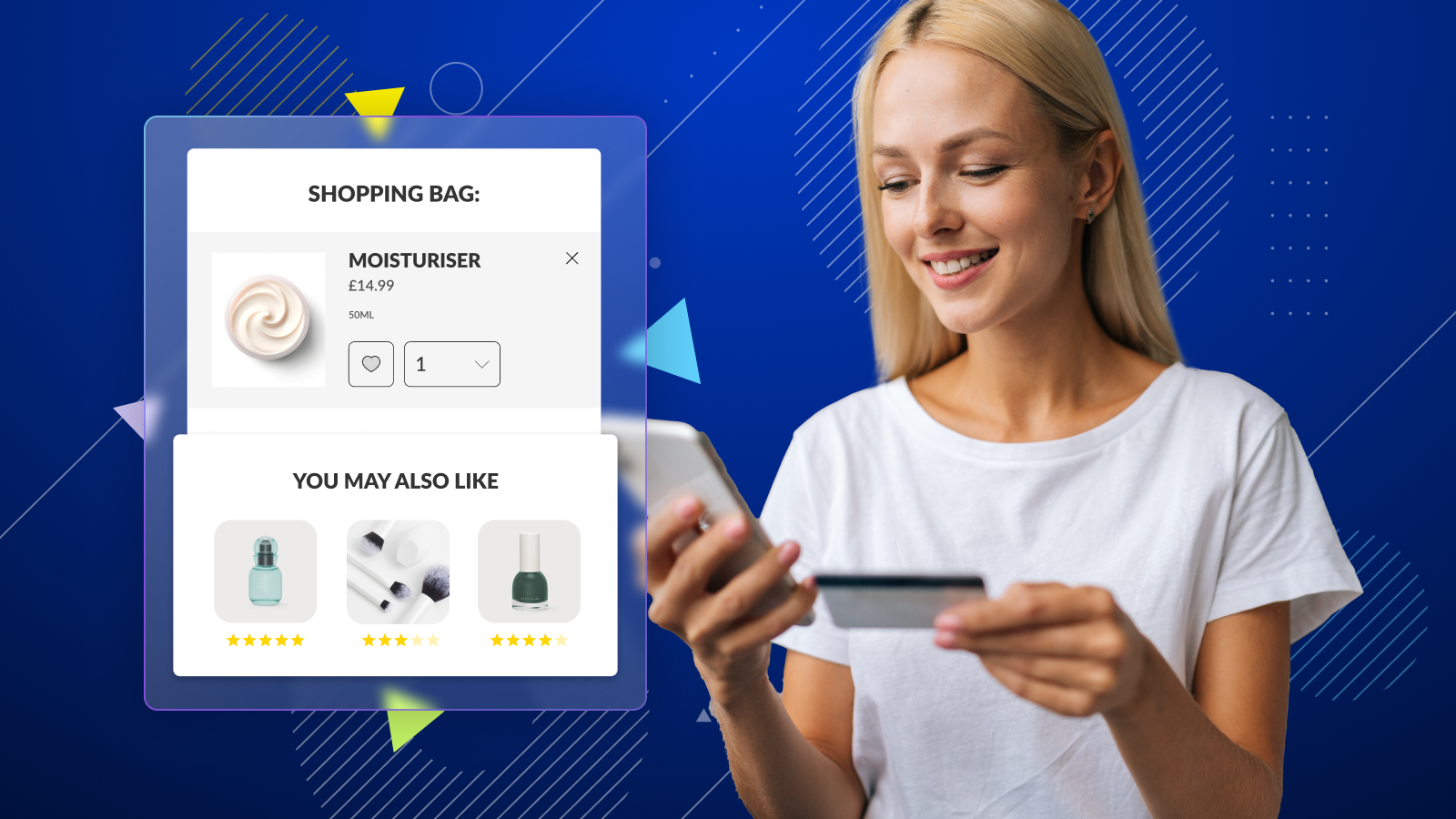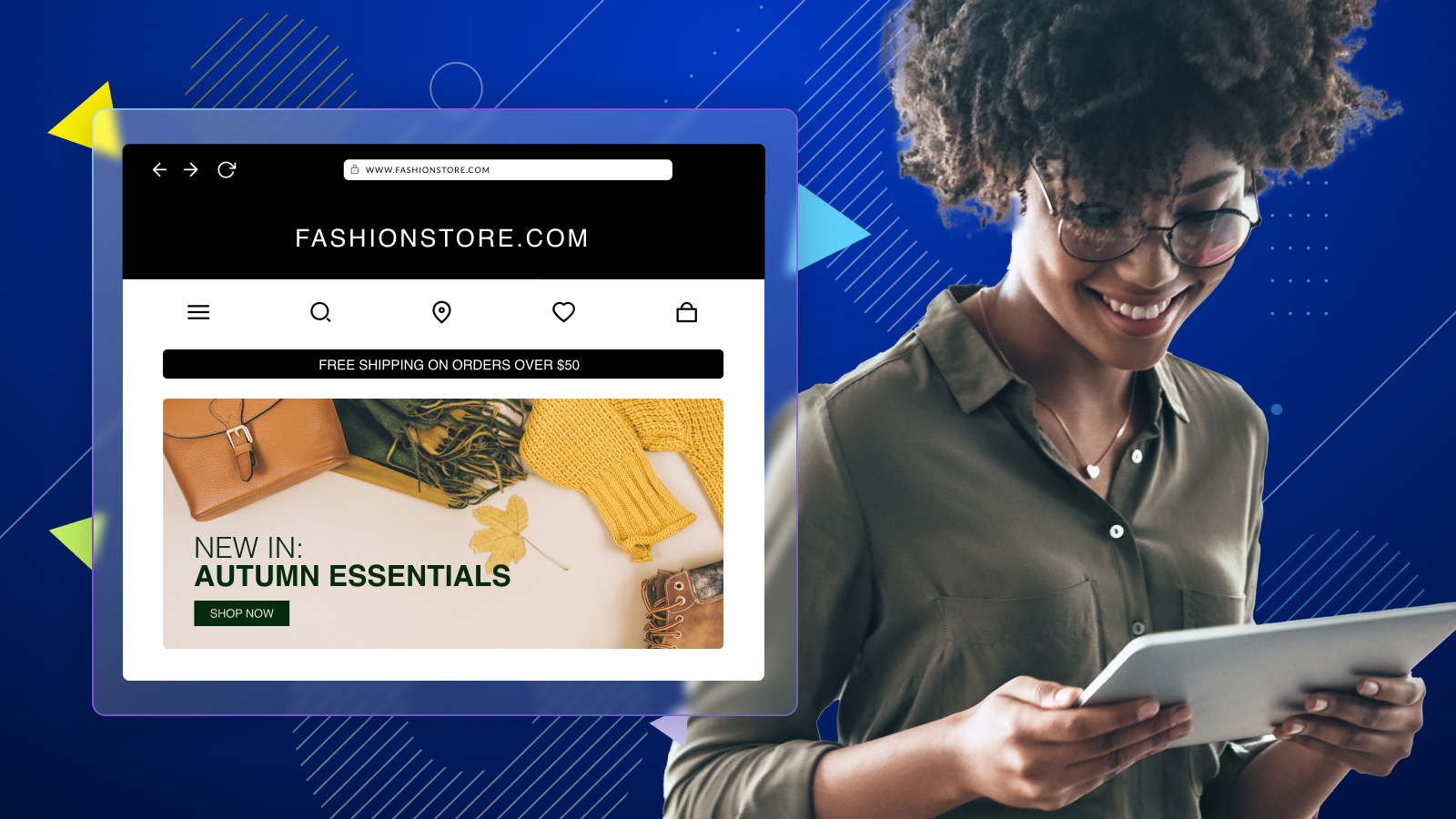Contents
Our post-purchase software can help increase your average order value.
Learn moreWhat is average order value (AOV)?
Published on: September 15, 2023
Updated: December 5, 2023
Average Order Value (AOV) in ecommerce measures the average total of every order placed with a retailer over specific time period. AOV is a useful indicator for understanding a customer’s purchasing behavior, and you can use it to inform decisions about pricing, marketing, and product positioning.
Your AOV can tell you a lot about buying patterns and help you to identify opportunities to improve, such as bundling products, offering upsells or cross-sells, or providing free shipping for larger purchases. Monitoring AOV over time can also show trends and help in forecasting so you can make more confident business decisions.
How do you calculate the average order value?
To measure AOV, divide the total revenue by the number of orders.
The formula for calculating the average order value is:
AOV = Total Revenue / Number of Orders
For example, if your online store made $30,000 in a given month and you had 200 orders, you would calculate AOV as follows:
AOV = $30,000 / 200 = $150
How do you find average order value using your analytics software?
You don’t need to manually calculate your AOV if you have the right software. Most web analytics and ecommerce solutions have built-in tools or features that automatically calculate and report your average order value.
How to find AOV in Google Analytics (GA4)
If you’re using Google Analytics (specifically GA4), you can configure the software to show your AOV.
Here’s how:
- Log into your Google Analytics account. Make sure you are using the GA4 property.
- Navigate to the relevant report. In GA4, the user interface and reports have been redesigned, so you might have to explore the “Life Cycle” reports, such as “Acquisition” or “Engagement”, to find ecommerce-related data.
- Check the Ecommerce report. If you have ecommerce tracking set up, you should find reports related to ecommerce within GA4. Average Order Value might be part of these reports.
- Customize reports. If the Average Order Value is not readily available in one of the standard reports, you may be able to create a custom report or explore the data through the Analysis Hub.
- Use the correct setup. Throughout all of this, make sure that GA4 is set up in a way that it accurately tracks transactions, revenue, and other essential metrics. The AOV will depend on these settings.
How to find AOV in Shopify
AOV is one of the metrics that Shopify prominently displays on its dashboard. Here’s how to find it.
- Login to your Shopify account.
- Click Analytics on the left-hand side.
- Navigate to the Dashboards section, then find the AOV card.
If you want to drill down the average order values for specific products or customers, you can use Shopify’s reporting features to customize the data. Under “Analytics,” find the “Reports” section, where you can filter and view the AOV for specific products, channels, or other criteria.
Google Analytics and Shopify are two of the most popular ecommerce and analytics tools, but most (if not all) other ecommerce shopping carts in the market will likely report on AOV. So, explore your tech stack and software you’re using and make sure that your average order values are tracked properly.
How can you increase AOV in ecommerce?
There are plenty of tactics for increasing your online store’s average order value. Consider the following.
| AOV best practice | Description |
|---|---|
| Implement upselling or cross-selling | Increase AOV by encouraging shoppers to purchase complementary items or an upgraded version of the product in their shopping cart |
| Create bundles | Package up relevant products to entice shoppers to buy more items in a single purchase. |
| Offer free shipping | Offer free shipping for customers who hit a certain purchasing threshold. |
| Analyze and test | Test different AOV strategies to determine what works best for your business. |
Let’s dive into a bit more detail on these tactics.
- Implement upselling or cross-selling. Upselling is the practice of encouraging customers to buy a more expensive version of a product, while cross-selling is about encouraging them to purchase complementary items.
Pro tip: Drive sales beyond their first order through post-purchase upselling. There are several cross-sell and upsell tools for ecommerce, so find the solutions that work well with the platforms you’re already using.
- Create bundles. Put together product packages that allow customers to buy multiple complementary products at a discounted price. That way, shoppers purchase more items in a single transaction, increasing your AOV.
- Offer free shipping. Ship orders for free if they meet a certain threshold. This encourages customers to add more products to their cart, which then helps improve average order values.
- Analyze and test. Test different initiatives to find the AOV tactic that works best for your shoppers and products. One thing you can do is analyze your customer’s post-purchase behavior as well as the post-purchase evaluation process to understand what products often get bought together, what offers resonate most, or what segments of your audience respond to certain incentives.
You can also A/B test different offers, collect data, and move forward with highest-performing initiatives.
What is a good AOV in ecommerce?
A “good” AOV in ecommerce varies widely from one store to another. Factors like the industry, the types of products being sold and price point all come into play.
For example, if you’re a discount retailer whose catalog consists of products under $30, then a $200 AOV is phenomenal. However, that same dollar amount would seem small for luxury brands.
The best way to figure out if your AOV is good or competitive enough is to compare your average order value with industry standards, historical data, etc.
Here are a few tips on how to do just that:
- Industry standards. Do some research on the average order values of similar merchants. Look at industry benchmarks, talk to other business owners, and connect with experts to gain insights into what a great AOV looks like.
Resources like the Department of Commerce or SCORE (powered by the Small Business Administration) may be helpful here.
- Historical data. Tap into your own business data to see where your AOV stands. Is it increasing or decreasing overtime? Looking at AOV trends in your online store can help you gauge your performance.
- Geographical difference. If you sell nationwide or internationally, you may find that average order values vary depending on where customers are located. Analyzing your AOV in this way can help you craft targeted and effective campaigns that resonate with local audiences, potentially boosting both AOV and overall sales.
Learn More About parcelLab's Product Suites
Provide a predictive delivery date that increases conversions, reduces uncertainty, and improves customer satisfaction.
Learn moreEnhance your post-purchase journey with personalized communications that keep customers informed every step of the way.
Learn more Retain
Retain
Turn potential customer dissatisfaction into an opportunity for revenue retention by digitizing your returns process.
Learn moreTransform Your Post-Purchase Experience
Learn more about how parcelLab can get you up and running quickly.
Book a Demo